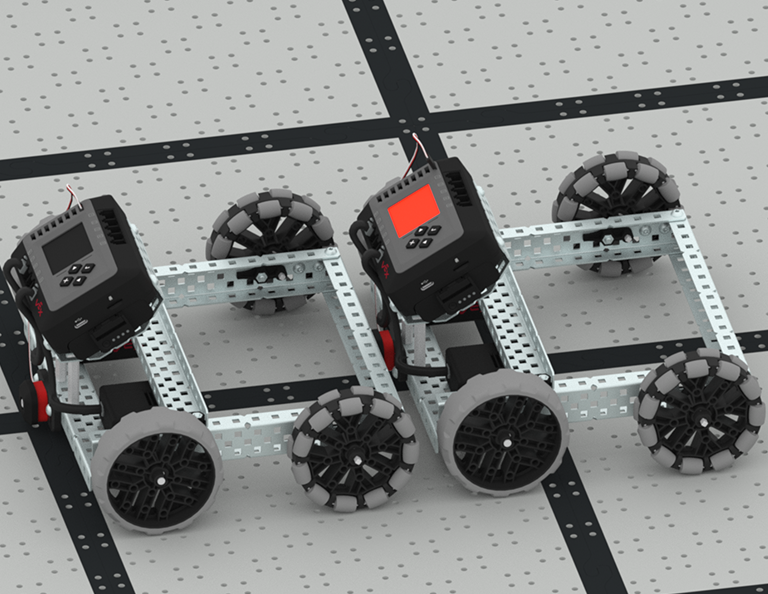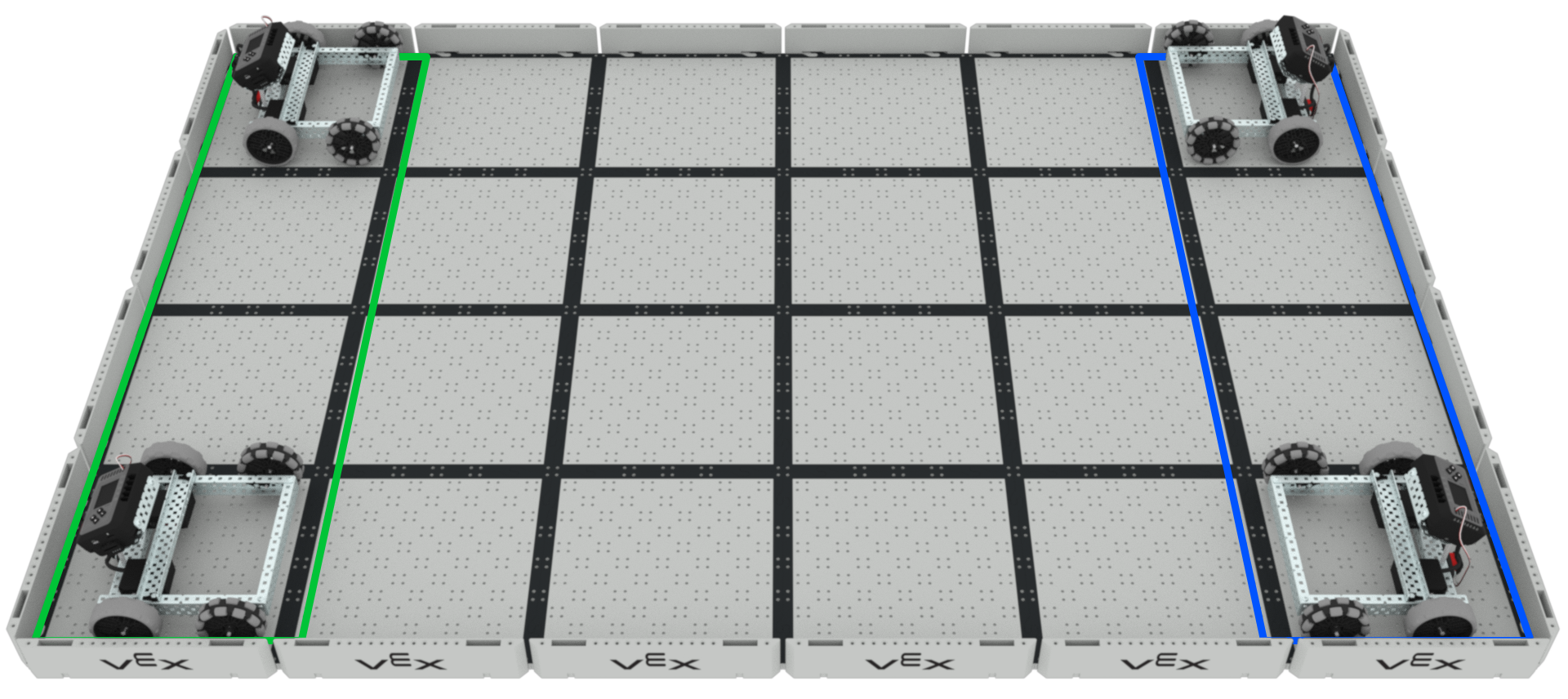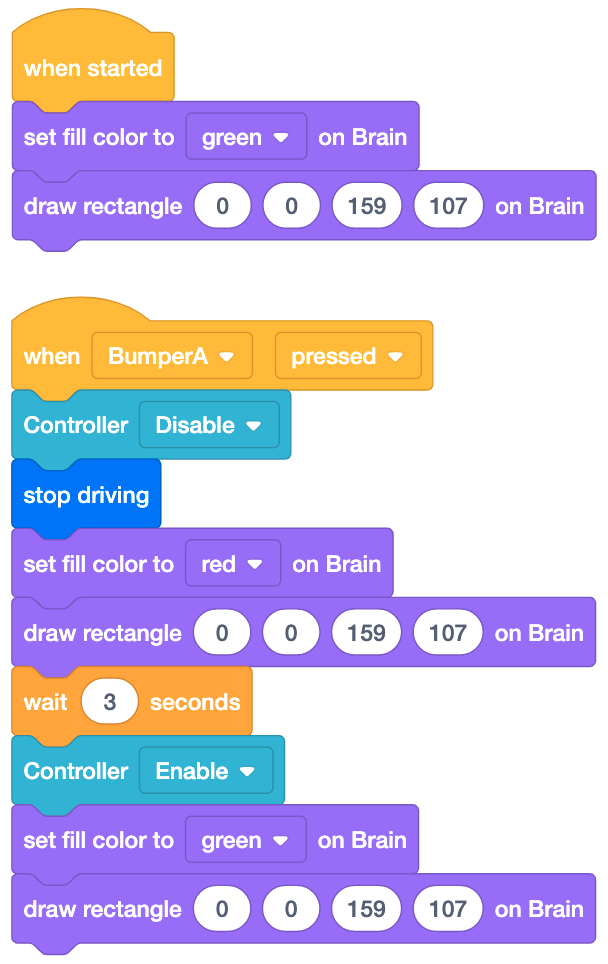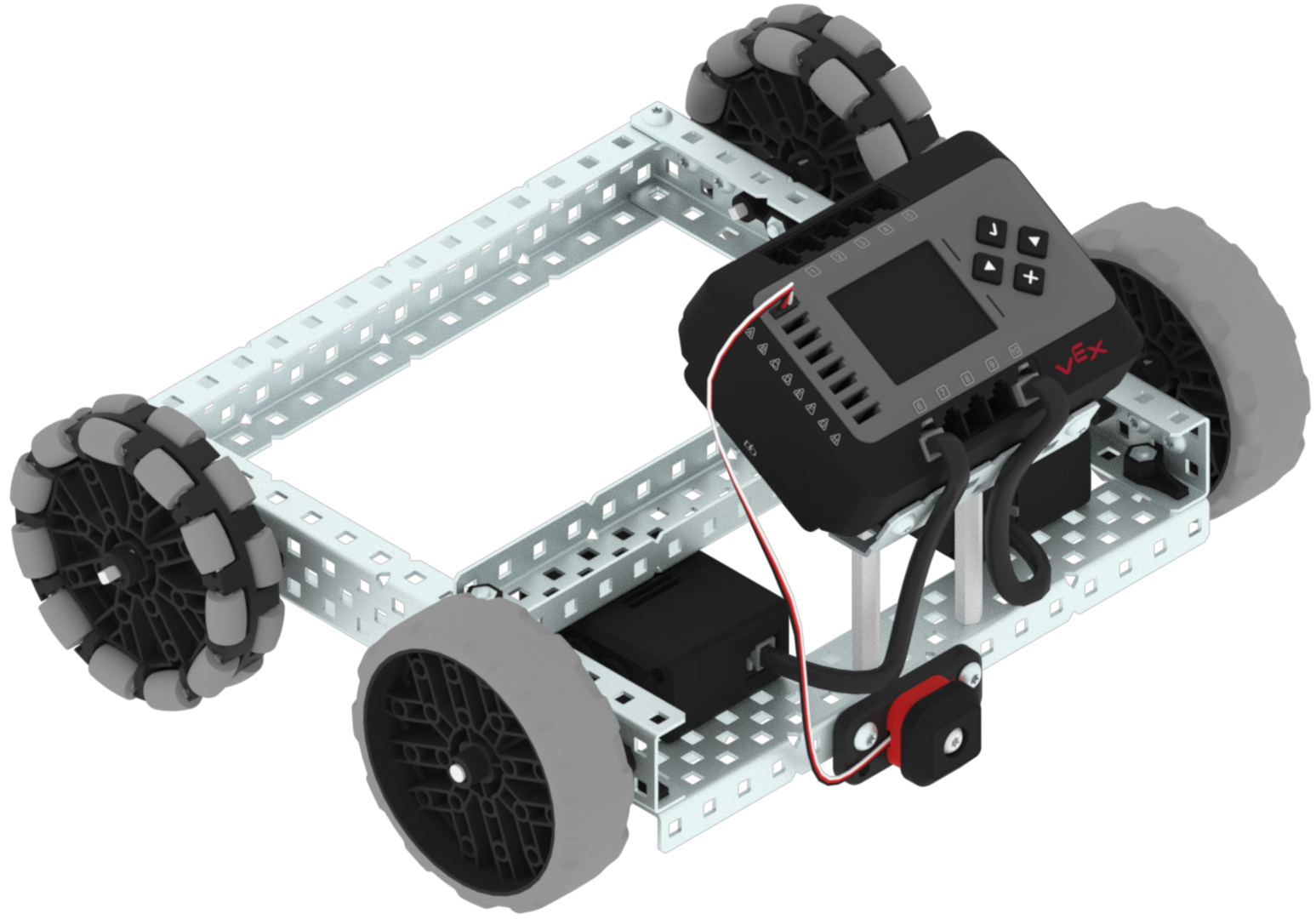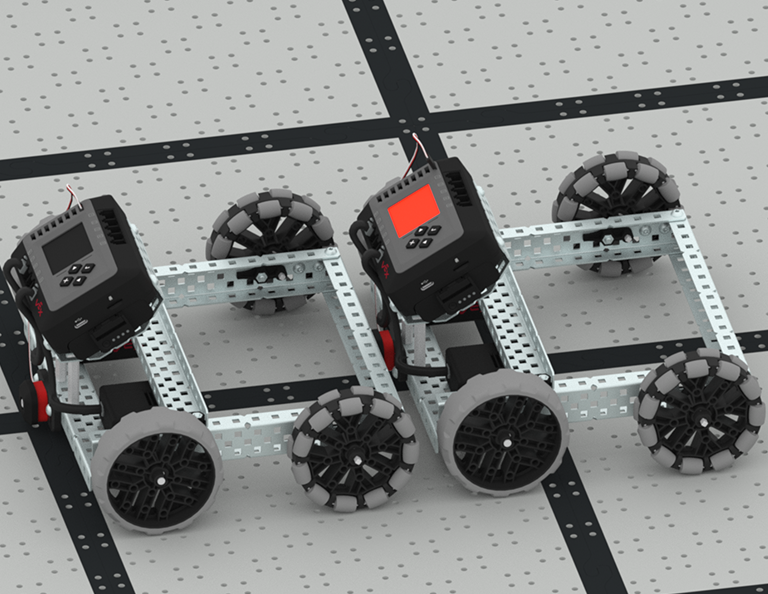Competition Activity
|
|
Team Freeze Tag
Play 2-on-2 Freeze Tag! |
How to Play Team Freeze Tag:
- Check your Field and Robot setup:
- Your field for the challenge should match the image shown above.
- Ensure your robot has the project to the right created. One team of two robots should have the color “green” on their Brain screen and the other team should have the color “blue.”
- Choose the controller configuration most comfortable for you in the Devices window and download the project to the Brain.
- Team Freeze Tag Challenge rules:
-
Must have a Bumper Switch on the back of the Robot, as shown in the
image below.
- Your robot must fit inside of a square on the Tiles (approximately 30cm by 30cm, or 12" by 12").
- Each match is 1 minute long and is played by two teams (with two robots each) on a 4' by 6' field.
- During the match, your robot must remain in motion unless you are tagged.
- No trapping other robots into a corner. Any tags made under this condition do not count as points.
- You may only tag another robot twice in a row. After that, the tagging robot must retreat at least one field tile (12 inches) away before tagging the same robot again.
- Each time your robot is tagged, the other team earns 1 point. The team with the most points at the end of the match, wins.
- A tag is whenever the Bumper Switch on a robot is pressed.
- When tagged, the Brain screen will display red and your controller will be disabled for 3 seconds.
- If your Bumper Switch is pressed and triggered by another obstacle (i.e. Walls, the other robot on your team), the other team will earn 1 point.
Copyright 2022 Innovation First, Inc. (dba VEX Robotics). All rights reserved. See full Copyright terms at https://copyright.vex.com/