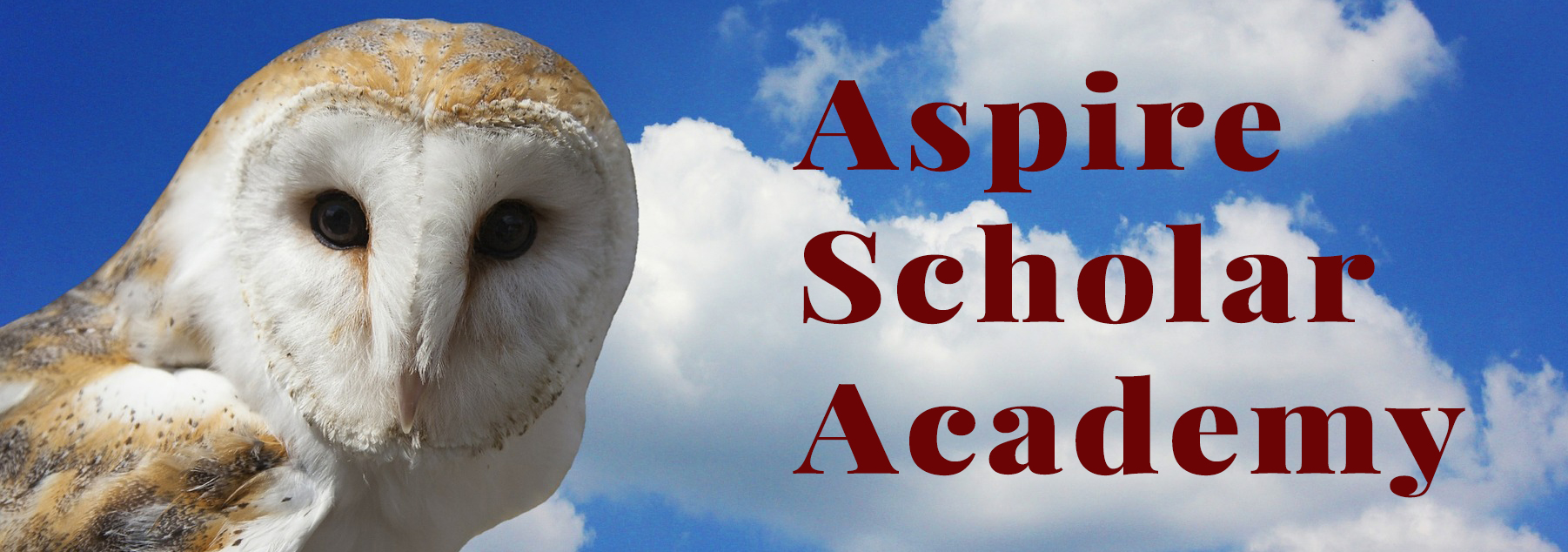
How to Get Class Info from ASAP
ASAP is our online registration and class management system. All mentors (but not co-mentors) for classes can access the system to see class enrollment information and to email all their class members.
To login to ASAP:
1. Go to: https://app.asapconnected.com/Default.aspx
2. Login to your account.
Org ID: 3375
Login: [First Initial and Your last name] (e.g., tperkey)
Password: A password was assigned to you when an account was created for you. If you don't remember it, please contact the webmaster for your password info.
Students listed as “pending” or “enrolled” are currently planning on taking the class.